Ahoj,nikde jsem nenašla odpověď a tak se zeptám.Mám PC(10 dní starý) ASPIRE E17 ES1-711G-P6V7...win 10.Jde mi o instalaci SILENT HUNTER 5-originál(prosím nekamenujte mě-jsem PC analfabetka).
Klasicky pustím instalaci.Po dokončení instalace se mi ale nevytvoří ikony na ploše.Když potom zkusím hru pustit, jediné co se ukáže je kontrola aktualizací ubisoft a pak SLUŽBA NENÍ DOSTUPNÁ.Neporadí někdo co bych s tím mohla dělat abych to rozchodila?Moc děkuju
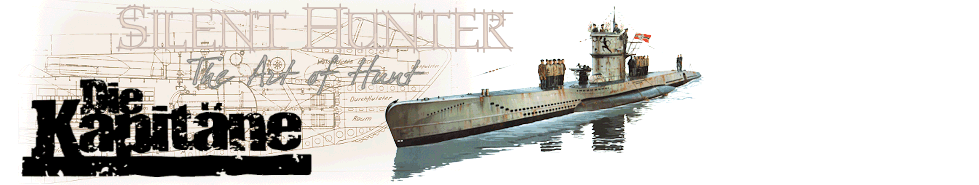
 |
Strana 1 z 4 Jdi na stránku 1, 2, 3, 4 Další |
| Poradí někdo s instalací? | |
| Autor | Zpráva |
|---|---|
|
angell.1985 Hauptgefreiter 
Naloděn: 14.9.2014 Příspěvky: 22 Medaile: nic |
|
| 26. 07. 2016, 16:37 | |
|
Sarroth Befehlshaber der U-Boote Admiral  |
Pokud se nepletu tak od jisté doby jde hrát SH5 v offline modu. Naskočí ti vůbec launcher? Tam by mělo někde být ono nastavení offline.
_________________ <<<Ubisoft je jednička!  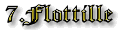  
 
"Žít má cenu pro to, za co stojí umřít." "Der beste Seemann war doch ich!" ________________________________________________________ Pravidla fóra | Rady ohledně psaní na DF | Ponorkářův slovník | Hledat | Osobní složka |
| 26. 07. 2016, 17:46 | |
|
angell.1985 Hauptgefreiter 
Naloděn: 14.9.2014 Příspěvky: 22 Medaile: nic |
Launcher se nainstaluje,ale při spuštění to píše"missing command line parameter-prodid,see integration guide for details"
|
| 26. 07. 2016, 18:24 | |
|
mysak_bob BdU Operationsabteilung Vizeadmiral  |
zkusit firewall?
spoustet ve spravcovskem rezimu? _________________ Chlapi, čtěte to forum. Je toho tady opravdu dost a často se ptáte na to, co tu je už popsáno. Děkuji    

Pravidla fóra | Rady ohledně psaní na DF | Ponorkářův slovník | Hledat | Pravidla Ligy DK Die Kapitane transport |
| 26. 07. 2016, 18:30 | |
|
Sarroth Befehlshaber der U-Boote Admiral  |
Nezaručuju že to bude fungovat, ale za zkoušku to stojí.
1- odinstaluj ubisoft launcher přes správce 2- restartujt 3- jdi do: kde máš naistalované SH5 \silent hunter 5\redist\GameLauncher 4- spust: UbisoftGameLauncherInstaller.exe 5- restartuj _________________ <<<Ubisoft je jednička!  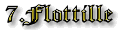  
 
"Žít má cenu pro to, za co stojí umřít." "Der beste Seemann war doch ich!" ________________________________________________________ Pravidla fóra | Rady ohledně psaní na DF | Ponorkářův slovník | Hledat | Osobní složka |
| 26. 07. 2016, 18:32 | |
|
angell.1985 Hauptgefreiter 
Naloděn: 14.9.2014 Příspěvky: 22 Medaile: nic |
Jdu to zkusit a napíšu
|
| 26. 07. 2016, 18:45 | |
|
angell.1985 Hauptgefreiter 
Naloděn: 14.9.2014 Příspěvky: 22 Medaile: nic |
Odinstalovala jsem launcher přes správce,restartovala,ale ten soubor /redist/ co píšeš nikde není.
|
| 26. 07. 2016, 19:01 | |
|
Sarroth Befehlshaber der U-Boote Admiral  |
tak dej na tom disku hledat UbisoftGameLauncherInstaller
_________________ <<<Ubisoft je jednička!  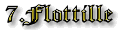  
 
"Žít má cenu pro to, za co stojí umřít." "Der beste Seemann war doch ich!" ________________________________________________________ Pravidla fóra | Rady ohledně psaní na DF | Ponorkářův slovník | Hledat | Osobní složka |
| 26. 07. 2016, 19:06 | |
|
angell.1985 Hauptgefreiter 
Naloděn: 14.9.2014 Příspěvky: 22 Medaile: nic |
Jo tak to jsem zkusila a stále......missing command line parameter-prodid,see integration guide for details........ale stejně děkuju
|
| 26. 07. 2016, 19:08 | |
|
Sarroth Befehlshaber der U-Boote Admiral  |
Tohle jsem ted našel na oficiálku UBI:
Missing command line parameter -prodid 1.) Click Start 2.) Type 'regedit' (Without quotes) in search bar. 3.) Click/(Press Enter) the regedit.exe option that appears at the top under programs(1) 4.) If you get an options box appear with a yes/no option - click yes. 5.) In the folder structure on the left: Look for HKEY_LOCAL_MACHINE and double click it to expand it 6.) Under that look for SOFTWARE and double click it to expand it 7.) Under that look for Ubisoft , right click it and choose export. 8.) In the save dialog, click desktop on the left, and type something in the filename box. 9.) Close all windows 10.)Find the file you just saved to your desktop, right click on it and choose edit. This should open the text file in notepad. Carefully go through the file, and everywhere you find [HKEY_LOCAL_MACHINE\SOFTWARE\Ubisoft change it to say [HKEY_LOCAL_MACHINE\SOFTWARE\Wow6432Node\Ubisoft Save the modified file and close notepad. Double click the file on your desktop and say yes to everything that follows. If you get this right - you should now be able to run the game. _________________ <<<Ubisoft je jednička!  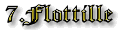  
 
"Žít má cenu pro to, za co stojí umřít." "Der beste Seemann war doch ich!" ________________________________________________________ Pravidla fóra | Rady ohledně psaní na DF | Ponorkářův slovník | Hledat | Osobní složka |
| 26. 07. 2016, 19:13 | |
|
angell.1985 Hauptgefreiter 
Naloděn: 14.9.2014 Příspěvky: 22 Medaile: nic |
Tak jsem to zkoušela a není tam co přepsat.Je to tak jak to má být.Výsledek pořád stejný.Celý silent hunter 5 půjde nejspíš do koše.
|
| 26. 07. 2016, 20:22 | |
|
Rudla Kapitän z. S.  |
Co se stane, když zkusíš spustit přímo sh5.exe v adresáři s hrou (bez launcheru)? Nevyžaduje hra nainstalovaný uPlay?
_________________  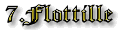  

Pravidla fóra | Rady ohledně psaní na DF | Ponorkářův slovník | Hledat |
| 27. 07. 2016, 09:16 | |
|
angell.1985 Hauptgefreiter 
Naloděn: 14.9.2014 Příspěvky: 22 Medaile: nic |
Když spustím sh5.exe tak se spustí "KONTROLA AKTUALIZACÍ UBISOFT".Po zhruba 15-ti vteřinách skočí okno "SLUŽBA NENÍ DOSTUPNÁ.TATO SLUŽBA FIRMY UBISOFT NENÍ MOMENTÁLNĚ DOSTUPNÁ.ZKUSTE TO PROSÍM POZDĚJI"
|
| 27. 07. 2016, 11:40 | |
|
angell.1985 Hauptgefreiter 
Naloděn: 14.9.2014 Příspěvky: 22 Medaile: nic |
Moc děkuji za rady.Už jsem to spustiila.Musela sem stáhnout U play ze stránek ubisoftu.Ten co byl na CD byl k ničemu.Bohužel jsem ale zjistila,že nemám na noťasu min. požadavky.Vše v pohodě,ovšem až na verze ovladače grafiky.Já mám 153.54 a minimum co píšou je 179.48.Asi proto se to strašně seká i na nejnižší detaily že se to nedá hrát.Bohužel jsem opět v koncích.Jsem prostě analfabet.Myslela jsem že by třeba pomohlo aktualizovat ovladače grafiky,ale píše to že jsou aktuální ačkoliv na netu jsem našla že jsou novější.Nerada bych si zavirovala nový počítač.Jsem prostě hloupá no.
Naposledy upravil angell.1985 dne 27. 07. 2016, 16:25, celkově upraveno 1 krát. |
| 27. 07. 2016, 15:26 | |
|
dike Matrose 
Naloděn: 6.5.2017 Příspěvky: 2 Medaile: nic |
Ahojte lovci.

Chcem sa opýtať, či mi stačí kúpiť samotný licenčný kľúč, poprípade odkiaľ stiahnem inštalačku. SH5 som už skúšal, avšak neoficiálnu verziu, takže po druhú misiu, kde už napriek tomu že 50 000 ton obchodných lodí potopím, misiu napriek tomu nesplním. Ale už som tu čítal, že to bude tým crackom. Ďakujem pekne za akékoľvek rady. Dobrý lov. PS: Myslím oficiálnu inštalačku kde použijem oficiálny kľúč. O černotách už nechcem ani počuť.  Naposledy upravil dike dne 06. 05. 2017, 13:18, celkově upraveno 1 krát. |
| 06. 05. 2017, 13:09 | |
 |
Strana 1 z 4 Jdi na stránku 1, 2, 3, 4 Další |
| Nemůžete odesílat nové téma do tohoto fóra. Nemůžete odpovídat na témata v tomto fóru. Nemůžete upravovat své příspěvky v tomto fóru. Nemůžete mazat své příspěvky v tomto fóru. Nemůžete hlasovat v tomto fóru. |
|
Design by phpBBStyles.com | DooBDee.net
© 2006 - 2019 Die Kapitäne